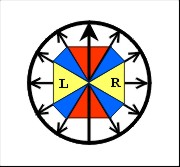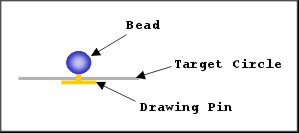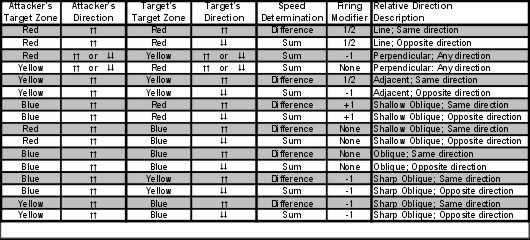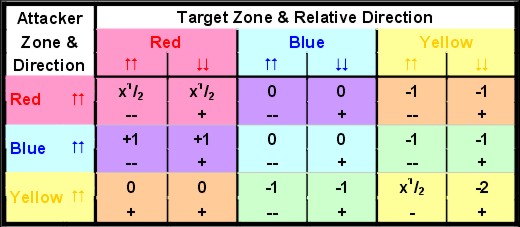| x1/2 |
= |
Only half the usual shooting modifier due to speed is applied to the shooting roll. |
| -1 |
= |
The modifier applied to the Shooting roll due to speed is reduced by 1. |
| -2 |
= |
The modifier applied to the Shooting roll due to speed is reduced by 2. |
| +1 |
= |
A bonus of +1 is applied to the Shooting roll modifiers. |
| + |
= |
Use the sum of the shooting and target vehicles speed to get the appropriate base Shooting
roll modifier due to speed. |
| -- |
= |
Use the difference between the speed of the shooting and target vehicles to get
the appropriate base Shooting roll modifier due to speed. |